Perfoming a search
Performing a search is usually the first step in creating an effective marketing strategy. It not only allows you to get a feel for the kinds of prospects you will be targeting but it also allows you to determine the quantity and quality of the available prospects in a given region, industry or demographic.
The outcome of any search is a search string. A search string is generated in the url of the browser each time to you run a search and modify it's criteria. It's this search string that LeadHootz needs in order to start a campaign.
It's entered into the 'Create Prospect List' schedule if your starting your campaign manually (inside the LeadHootz app):
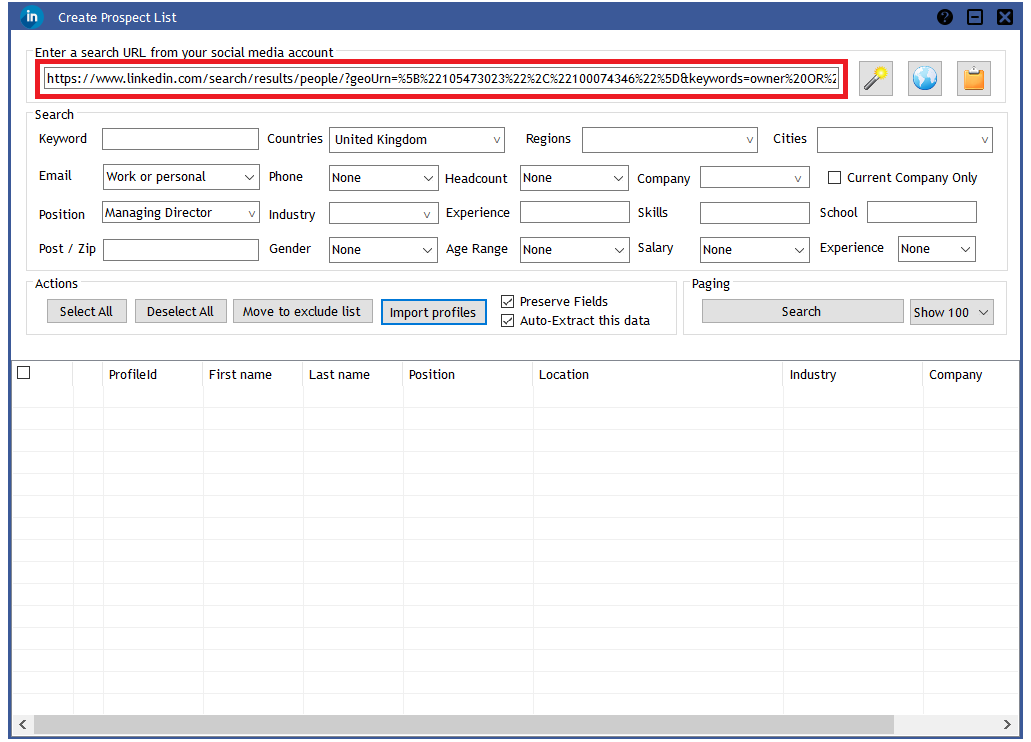
It's entered here if you're using a downloadable template :
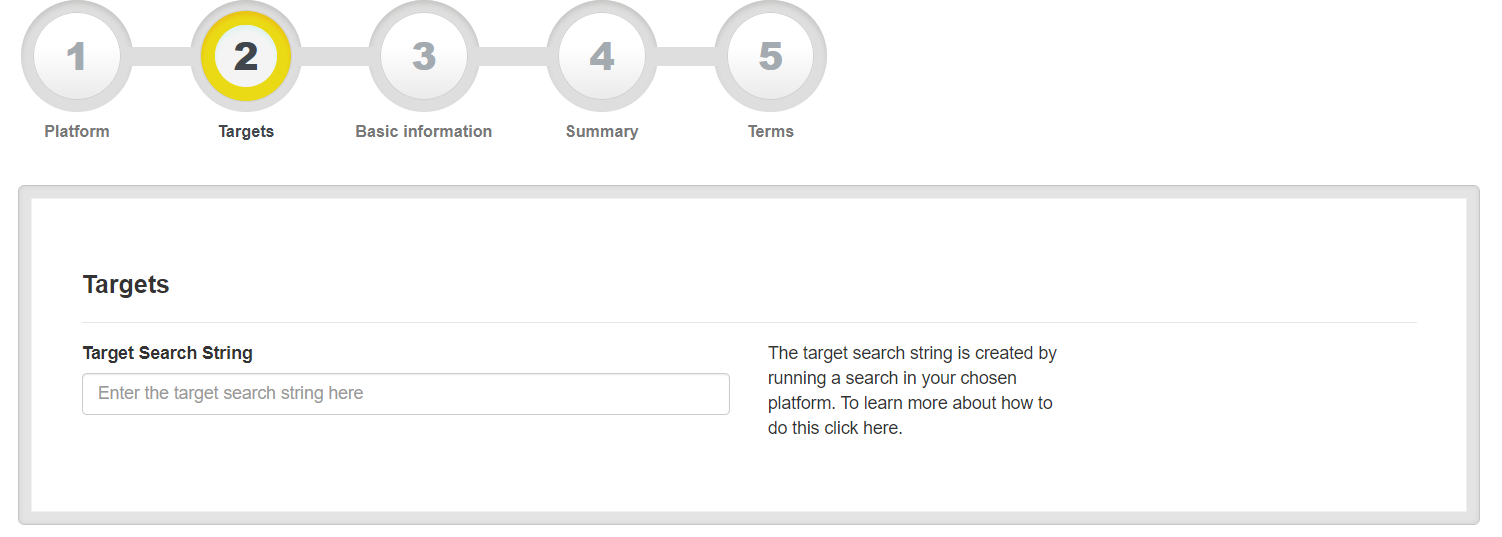
Regardless of which platform you use, the search string always appears in the browser bar after the search has been performed.
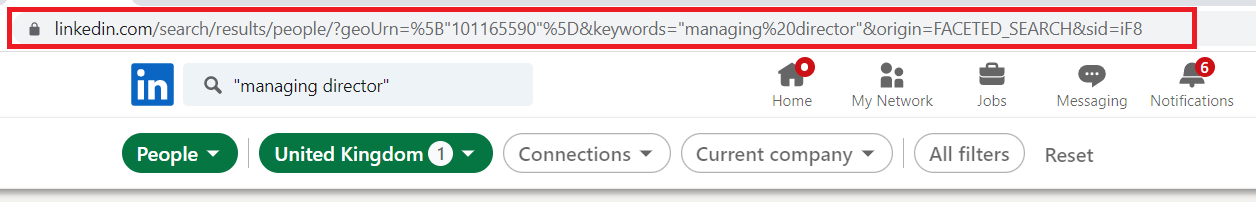
The above example refers to LinkedIn, but the same applies to Facebook and Twitter.
Once you're finished, copy and paste the url or link to the app or the download template section as required.