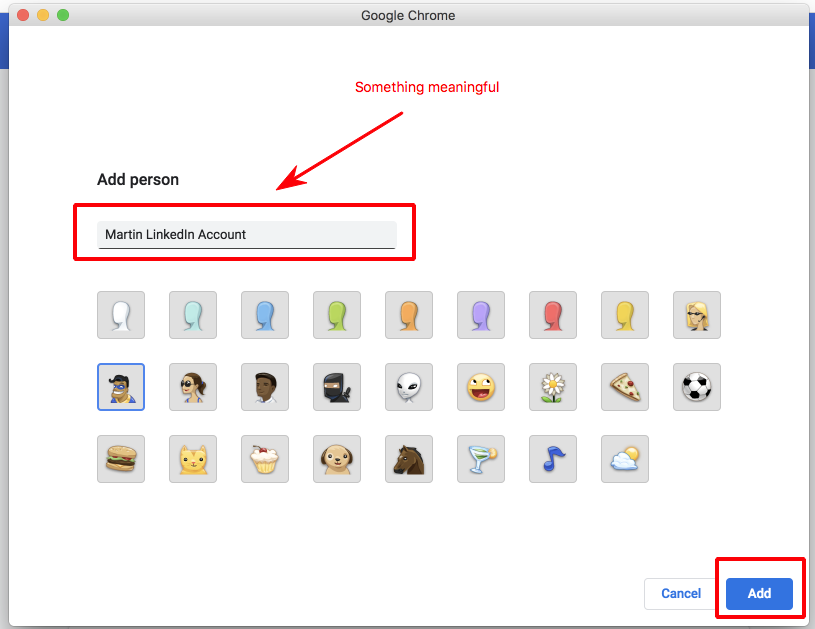The easiest way to create a new Chrome Instance to manage multiple LinkedIn accounts with LeadHootz simultaneously
When you want to manage several LinkedIn accounts or just to protect LeadHootz data you can create several Chrome instances for each LinkedIn account. Here is the easiest way to do this.
- Click your profile icon and choose “Manage people”:
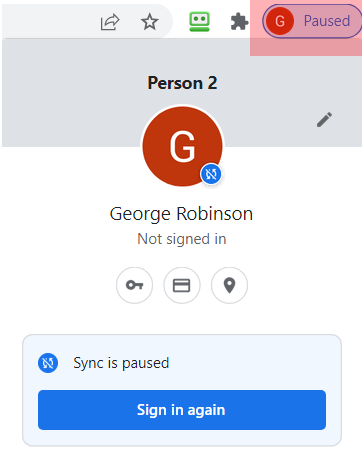
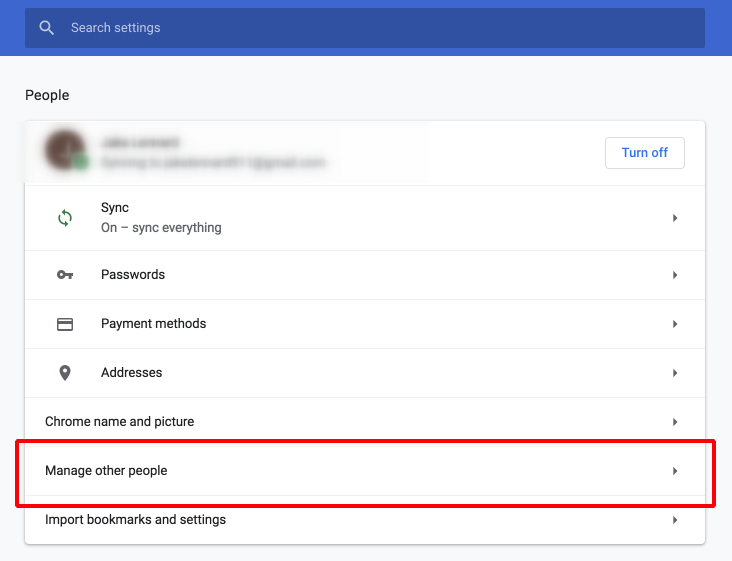
3. Choose “Add person”:
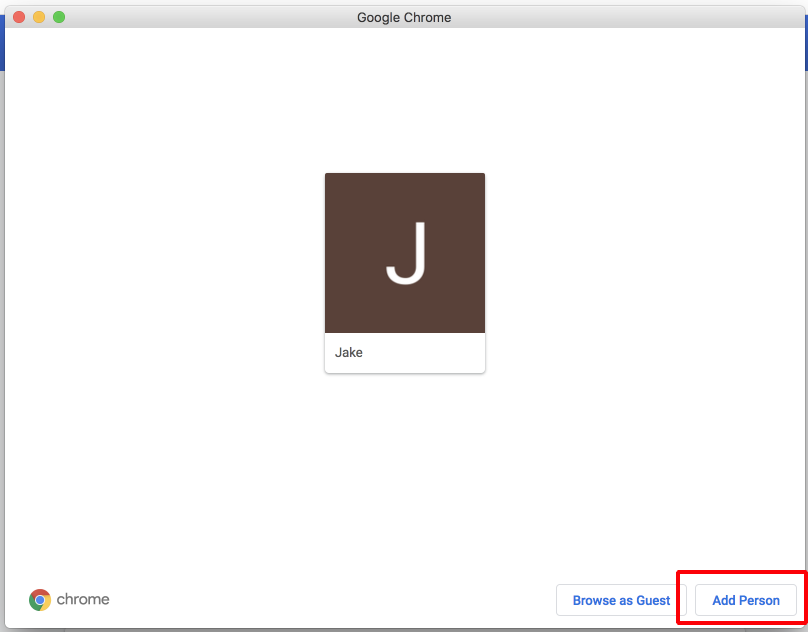
4. Type a meaningful name and click “Add”